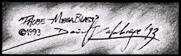![[ Phobe--MEGABLAST ]](title6c.gif)
If the image looks too contrasty, pull it into PhotoShop and adjust the levels and use a gamma of 1.3. This should fix things.
The artwork you see is stretched a bit taller than it should be (resulting in Phobe's face looking a little long), but squashing it down in PhotoShop resulted in an overall blurring of the picture, so instead, I'd say adjust your monitor for the ultimate in Real-Time Hardware Image Compression Technology! (95% vertical scaling should do the trick.)